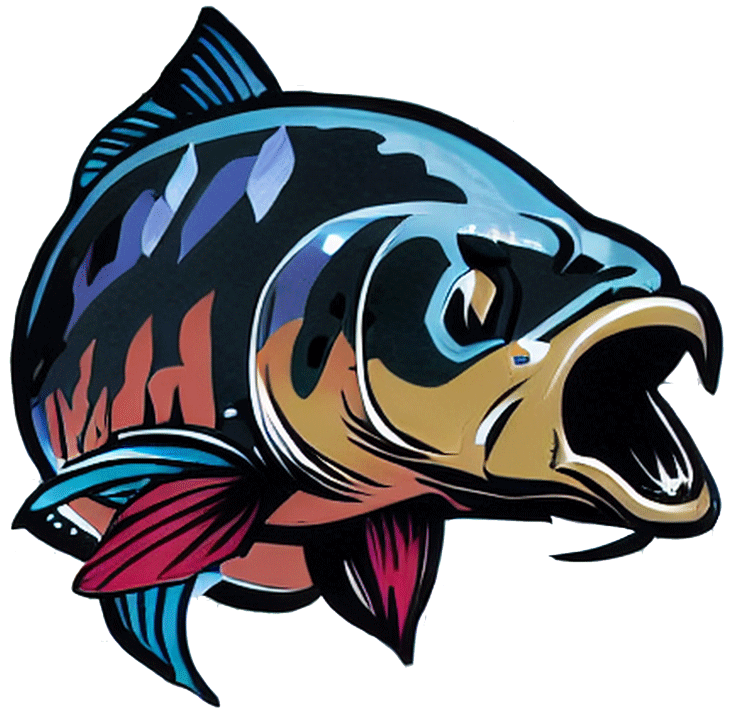After almost 2 years, I can honestly say I am happy with my DJI mini 2 drone. I have additional batteries and am able to fly 15 minutes, may a even 20 - all depends on various factors like the speed and wind.
The advantage of this drone with being just under 250 gram is that you can fly it without the need to register it in the US. Be aware, other countries might have different rules. Further do I want to state here, using a drone for videos on e.g. a YouTube channel that you monetize requires you to have a commercial drone pilot license etc. - do your research there. My basic understanding was, videos that you published before you monetized your channel do not matter. This is also dependent on the country you are in, but research yourself.
CONs of the DJI drone
The DJI fly app at least for Android is not available through the Google Play app store, my understanding is that it is still in the Apple App store. Now, this causes a few complications for me, having an IT background. You need the app, there is no way around it for updates, doing some basic settings or even removing fly-zone restrictions, but installing an App on my Android phone that Google removed - and opening my phone to install outside to Play store concerned me. I decided to use an app called ISLAND to create a restricted area on my phone in order to encapsulate the DJI fly app within a secured zone there. Only in this zone I opened the installation of non-play store apps and avoided using many other logins as far as possible, to keep my accounts most secure. The app is encapsulated and has no access to anything outside the ISLAND that I created for it.
It does not do any follow me (see TIPPs for Litchi hack) and can't really be used as a work-drone (yes, there are people dragging their carp rigs out with a drone, research that topic if you are interested - especially beach fishing with a drone will show you that in detail).
PROs of the DJI drone
No registration in the US needed, supper small and light, high resolution video. It has some basic collision detection sensors, try to grab it out of the air, have fun (be careful!).
TIPPs and additional stuff you probably want:
- The life feed is limited to your device and life feed of the drone, you actually see more details on the recorded video.
- Get a polarized Lense filter - this is a cheap add on to the Lense you can get e.g. on Amazon - there are plenty of options.
- This will improve the visibility into the water, you have to turn the filter to remove the reflection, once you turned it enough, liftoff the drone, this improves visibility into water by a margin.
- Use the LITCHI app - as of early 2022 DJI published the DJI mini API - for non-IT people - they allowed third party apps to control the drone. Now, the LITCHI app is a community driven application / project - you can literally create instructions on where the drone should fly in which altitude and camera ankle etc. at home and then have the drone execute this instruction set. Check it out here Litchi for DJI Drones (flylitchi.com) and here Mission Hub - Litchi (flylitchi.com) for the mission hub. Overall I love the app even without predefined missions way more than the DJI fly app - you can set it to "always auto record" and some other stuff, it is more intuitive and available through the regular app stores. Connecting the control to my phone asks me which APP I want to use - or I manually open the app ahead of time.
- Landing pad
- they are foldable in rather bright colors. This helps to land your drone safer and avoid damage.
- Avoid using the drone start/landing near any open bags on dusty ground - unless you want to do a good cleaning of this very bag - been there, done that, hated myself for being so stupid - lol.
- Learn how to fly - cinema mode is your friend, not the enemy - be always aware of the surroundings of your drone and avoid trees!
- Get an external battery charger - do not charge batteries through the drone, it takes forever - chargers are cheap on Amazon, no need to get the original DJI charger station - the batteries though, probably stay with the originals to be safe.
- Your phone barely fits in the remote or it is just not comfortable to have it on the remote, e.g. rather use a tripod to have your phone/tablet mounted to and use the remote independently? No problem, just get a USB-C to USB-C cable in about 3 or more feet, works flawlessly and makes you more independent.
Florian Rossmark
Germany / USA - Carp Angler